Lend UP [Payday / Personal] Loan Online
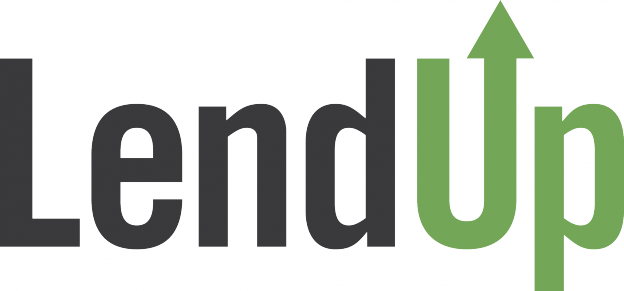
When you need a 30-day or less payday loan, Lend Up can assist you to get the money you need with no demand for collateral. The company, which was founded in 2012, has offered people with bad or no credit to attain the emergency funds they need to get through the days before they get their paycheck.
|
Address 225 Bush St., 11th Floor San Francisco, CA 94104
|
Mobile App Not Available
|
Telephone Number (855) 253-6387
|
|
|
Headquarters |
Founded 2012
|
Lender's Rating |
Site |
Lend Up Provides A Lend Up For People With Short-Term Cash Flow Problems
Best of all, they have collateral-free loans – great for people who have no collateral or only their vehicle as collateral.
Logging Into A Lend Up Account
If you’re already a Lend Up customer, you can just log into your account and submit a payday loan application. You can also see what the status of an existing loan is, how much you’ve borrowed and so much more. How can you log into your account?
Step 1
Go to www.lendup.com.
Step 2
Hit the “Sign In” button at the right-hand side of the homepage.

Step 3
Type in your password and email address and hit the “Sign In” button.

When You Need To Change Your Password
There is a multitude of reasons a person wants to change their password – security reasons, forgot it, etc. In order to do this successfully, you need to do the following things:
Step 1
At the login section, you’ll see a “Forgot Your Password” question. Click the link.

Step 2
Type in your email address – the one you use to create your account, and you’ll be sent an email with instructions on how to change the password.

Account Creation For New Users
If you’d like to fill out a payday loan application with Lend Up, you’ll need to set up an account first. How do you do this?
Step 1
Go to the Lend Up homepage and find the category “Short Term Loans.” Under that, you’ll see a button that says, “Get Started Now.” Hit this.

Step 2
Under the calendar, you’ll see the button “Get Your Money Now.” Click this button.

Step 3
Type in your email address and come up with a password you can easily remember.

After the system verifies who you are for the payday loan, you can apply whenever you want.
Why Choose Lend Up For Your Payday Loan Needs
- You can quickly apply for your loans
- You can access your account anytime you need to
- You’ll have a customer service department that you can depend on.




